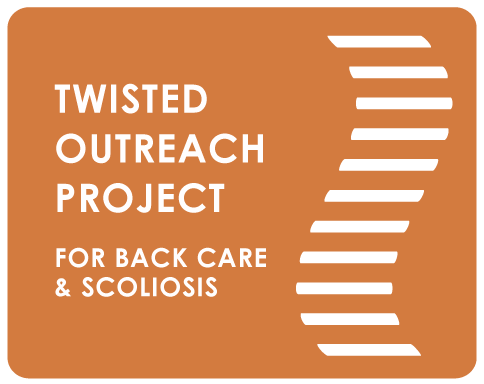Create an Account with TOPS
Never (ever!) fill in an intake form again by creating an account with TOPS!
Benefits:
Never filling in another long intake form
Log in and view and/or update your forms at any time
Access your past and future class/workshop/retreat schedule
See any active coupon codes for packages you’ve purchased (as well as what they can be used for).
How to Register:
Email TOPS (admin@twistedoutreachproject.com) to receive your unique confirmation page link, or locate the last confirmation email you received from us and click “Cancel/Change Appointment”. Confirmation emails from after May 1 include a “Register for an Account Button”, please click this if available.
Click the button that says “Register for an Account”
Enter your email and create a password
Click “Sign Up”
Verify your email. Important - this will automatically send a verification email to the email address we have on file for you. The subject line to look for in your Inbox is: “Registered Account Twisted Outreach Project”. Click the “verify your email address” link within that email to finalize the account setup process. This will automatically transport you to our Booking page.
VIEWING AND UPdating your intake form
Changing Your Form Before You Register For Class
Visit the TOPS booking page and log in
Choose your class, workshop, or retreat from our list
Your previous intake form answers will appear in the answer fields of our form. These can be updated as necessary
Click “Pay Now” to complete the registration process
Changing Your Forms After You Register For a Class
Immediately after registering for a class, workshop, or retreat, you can edit your forms from your confirmation page by clicking the orange “Edit Forms” button next to the date and time of your booking (Please note: bundles purchased through PayPal will not have this option)
Forms can also be edited via your booking confirmation email by clicking the orange “Click Here to Fill Out Intake Form” button directly below the date and time of your booking.
Viewing your classes and coupons
Log in to your TOPS account via our Booking Page
A green box will pop up showing all past and upcoming classes, workshops, and retreats with TOPS.
Available coupons will also show in this green box, as well as a list of classes they can be used for